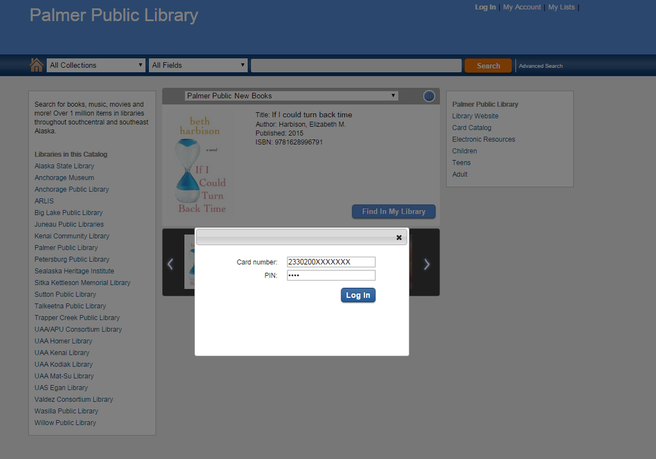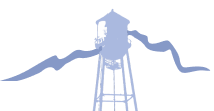Basic: Log In
Navigate to the card catalog in your internet browser (Firefox, Chrome, etc).
Click on "Log In" in the upper right corner.
Type in your card number (with no spaces) and PIN. If you do not know your PIN, use the Reset Password/PIN link on the Online Library Account login form or contact the library at 745-4690. PINs are case sensitive.